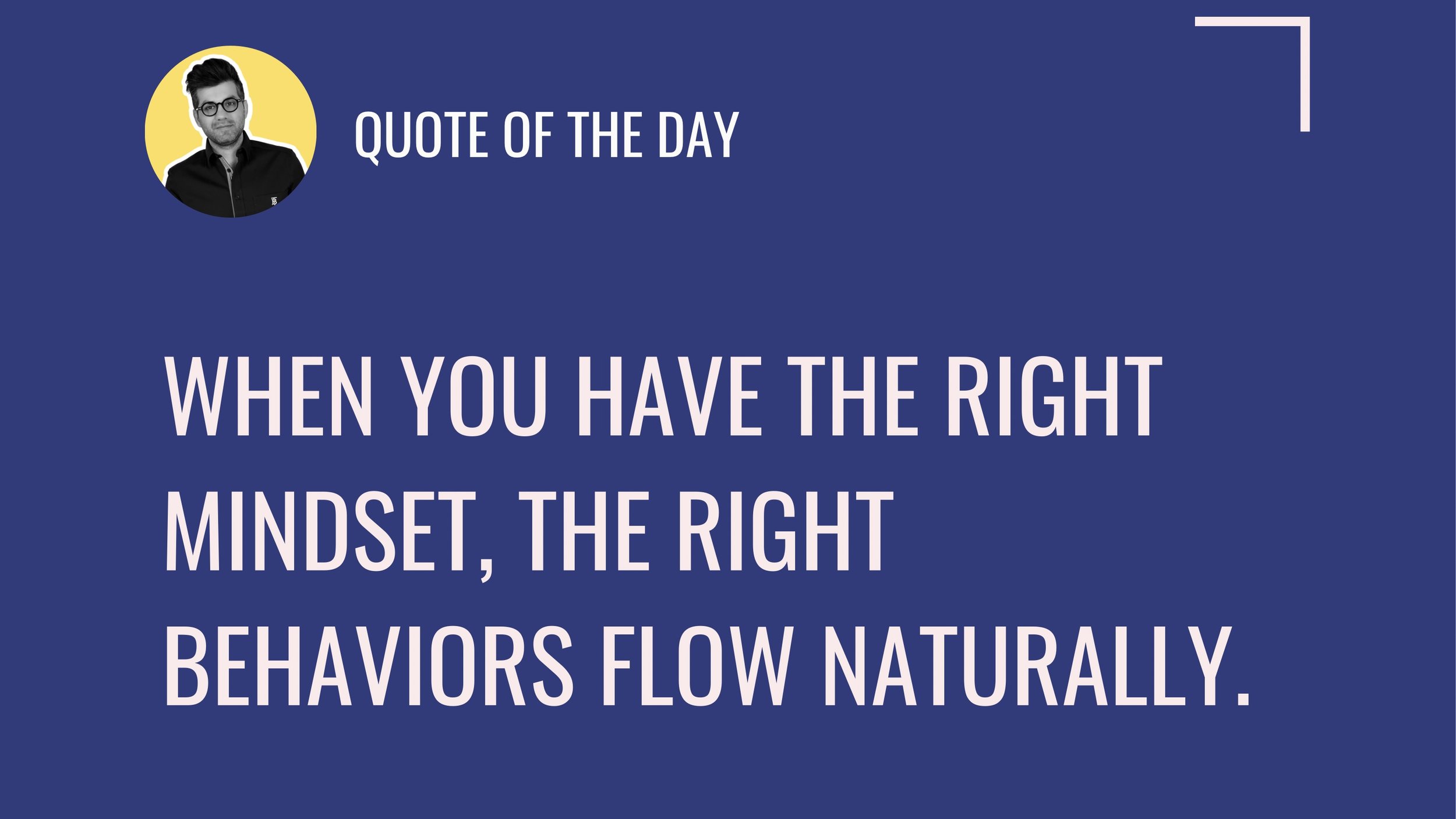How to be Productive with the Apple Reminders and Boost Focus
In the digital age, utilizing a good app for our productivity is a great way for us to better manage tasks and achieve productivity while helping you boot your focus. As an Apple user I love the integration of Apple Reminders, a built-in app on all Apple devices, a powerful tool to help you achieve maximum productivity while giving you time to be the best that you can be no matter how you look at it.
Apple reminder will allow you to create, organize, and schedule reminders for all your daily tasks especially now that we are getting the new IOS 18 2024 update by @apple the integration will rock all that we do make it truly unique and amazing. But how can we leverage this tool to boost our productivity and focus?
In this article, I will work with you to explore how to effectively use the Apple Reminders for task management. I will delve into its features, customization options, and integration with other apps that you can use to better understand the power that you have in your fingertips.
I will also help you understand and discuss the impact of organized reminders on mental health and self-development.
Doing this together we can start creating new way of exploration for you and by the end, you will have a comprehensive understanding of how to use Apple Reminders to better enhance your productivity and focus.
Understanding Apple Reminders and Its Impact on Productivity
Step one is to recognize that your Apple Reminders is more than just a simple to-do list app that can use on a daily base. This app is truly a comprehensive task management tool that can significantly enhance all your productivity.
Apple reminder allows you to create more than a simple reminders for your daily tasks this app can help you to set deadlines, even prioritize tasks based on their importance create shopping list medication management, time boxing, and even goal setting. Simply put this app can help you stay on top of your tasks and ensures that nothing slips through the cracks.
Here are some key features of Apple Reminders that boost productivity:
Customizable reminder lists
Siri integration for efficient task addition
Priority setting for tasks
Location-based reminders
Sharing lists for collaborative productivity
With the iOS 18 update you can expect to have even more futures that can truly make other apps just a toy.
Effectively using these features can streamline task management not only boosting productivity but also reduces stress and improves mental health.
In the following sections, we will delve deeper into these features and how to use them effectively.
How to ACTUALLY Use Apple Reminders
Set up iCloud for Reminders on all your devices
It is also good to know that you can also use your iCloud with your Reminders app on your iPhone, iPad, iPod touch, and Mac, and on iCloud.com. For an overview of what you can do with iCloud, see Keep your reminder lists up to date and share them with iCloud.
iPhone User Guide: Share lists and collaborate in Reminders on iPhone
iPad User Guide: Share lists and collaborate in Reminders on iPad
iPod touch User Guide (iOS 15 or earlier): Share and assign reminders on iPod touch
Apple's core Calendar and Reminders apps can finally talk to each other with iOS 18
With Apple's latest operating systems iOS 18 that will be out soon on your iPadOS 18, and macOS Sequoia, It's now possible to create and manage Reminders directly from the built-in Calendar app.
The New Apple Reminders in iOS 18 is just getting better and better with Calendar Integration!
What’s New in Apple Reminders in iOS 18? (Calendar Integration!)
Setting Up Apple Reminders for Success
Setting up Apple Reminders is a straightforward process. However, the way you set it up can significantly impact your productivity.
Firstly, you need to create different lists for different areas of your life. For instance, you can have separate lists for work, personal tasks, health goals, and so on. This helps in keeping your tasks organized and prevents any mix-up.
Here are some steps to set up Apple Reminders:
Open the Reminders app on your Apple device.
Tap on "Add List" at the bottom.
Name the list according to the category of tasks it will contain.
Choose a color and an icon for the list for easy identification.
Repeat the process to create more lists as needed.
Remember, the key to effective task management is organization. By categorizing your tasks into different lists, you can focus on one area of your life at a time. This not only boosts your productivity but also reduces the chances of missing out on any task.
In the next section, we will discuss how to customize your reminders for enhanced task management.
Reminders on your iPhone, iPad, or iPod touch
With the Reminders app on iOS 13 or later and iPadOS, you can create reminders with subtasks and attachments, and set alerts based on time and location.
Customizing Your Reminders for Enhanced Task Management
Customizing your reminders can significantly enhance your task management. It allows you to tailor your reminders according to your needs and preferences.
Here are some ways to customize your reminders:
Set specific deadlines and due dates for tasks.
Use tags and flags to categorize and prioritize tasks.
Use the Notes field for additional task details.
Set up recurring reminders for routine tasks.
Use smart lists to automatically organize tasks.
By setting specific deadlines, you can ensure that each task is completed on time. Tags and flags can help you prioritize your tasks and keep track of them. The Notes field can be used to add any additional details related to the task.
Recurring reminders can be helpful for tasks that need to be done regularly. Lastly, smart lists automatically organize your tasks based on parameters like due date, priority, etc.
In the next section, we will discuss how to integrate Siri for efficient task addition.
Integrating Siri for Efficient Task Addition
Siri, Apple's voice assistant, can be a game-changer for adding tasks to your reminders. It allows you to add tasks without even touching your device.
Just say "Hey Siri, remind me to..." followed by your task. Siri will automatically add it to your reminders. This feature is especially useful when you're on the go or your hands are full.
In the next section, we will delve into prioritizing tasks and managing deadlines with Apple Reminders.
Prioritizing Tasks and Managing Deadlines
Apple Reminders allows you to prioritize tasks and manage deadlines effectively. This feature helps you focus on what's important and ensures you never miss a deadline.
You can assign priority levels to your tasks - low, medium, high, or none. To do this, simply tap on the "i" icon next to the task and select your desired priority level.
Here are some tips for managing deadlines with Apple Reminders:
Set specific due dates for each task.
Use the "Remind me on a day" feature to get a notification on the due date.
For tasks with a time constraint, use the "Remind me at a time" feature.
In the next section, we will explore the benefits of location-based reminders.
Location-Based Reminders: A Tool for Contextual Productivity
Location-based reminders are a unique feature of Apple Reminders. They trigger notifications based on your geographical location.
For instance, you can set a reminder to pick up groceries when you leave work. Or, remind yourself to call a friend when you get home. This feature is particularly useful for tasks that are tied to specific locations.
In the next section, we will discuss how organized reminders can boost your mental health.
How To Use Location-Based Reminders in your iOS
Use your Reminders app to send an alert when you have reach or leave a certain location.
Location Reminders: Get An Alert At A Specific Place | iOS 17 and up Guide | Tom Rolfe | January 3, 2022
Apple Reminders (iPad): COMPLETE course for beginners | FREE course
Boosting Mental Health Through Organized Reminders
A cluttered mind can lead to stress and anxiety. Organized reminders can help alleviate these issues by keeping your tasks and responsibilities in check.
Here are a few ways Apple Reminders can contribute to better mental health:
Reduced Stress: By keeping track of tasks, you can avoid the stress of forgetting important duties.
Improved Focus: With a clear list of tasks, you can focus on one thing at a time, reducing mental clutter.
Sense of Accomplishment: Checking off completed tasks can provide a sense of achievement, boosting your mood and motivation.
In the next section, we will explore how sharing lists in Apple Reminders can enhance collaborative productivity.
Sharing Lists for Collaborative Productivity
Apple Reminders isn't just for personal use. It can also be a powerful tool for collaborative productivity.
By sharing your reminder lists with others, you can coordinate tasks and responsibilities more effectively. This is particularly useful for team projects, family chores, or any situation where multiple people need to stay on the same page.
In the next section, we'll discuss how syncing your reminders across all your Apple devices can create a unified task management experience.
Syncing Across Devices for a Unified Task Management Experience
Apple reminders, How to CREATE and SYNC reminders between Apple Watch, iPhone and MacBook Pro
Set up iCloud for Reminders on all your devices - Apple Support
One of the key advantages of Apple Reminders is its seamless integration across all Apple devices. This means you can access and manage your reminders whether you're on your iPhone, iPad, or Mac.
This cross-device syncing provides a unified task management experience. You can add a reminder on your Mac during work, and later check it off from your iPhone on the go. This flexibility ensures that your tasks and reminders are always at your fingertips, no matter where you are.
In the next section, we'll explore how to use scheduled lists to plan your day effectively.
Using Scheduled Lists to Plan Your Day
Apple Reminders allows you to schedule your tasks and reminders for specific times. This feature can be a game-changer for planning your day effectively.
Planning Your Day and Week With Apple Reminders
You can view your scheduled tasks in a dedicated list, giving you a clear overview of your day. This way, you can ensure that you're focusing on the right tasks at the right times. In the next section, we'll delve into the psychological benefits of completing tasks and how it can boost your productivity.
The Psychological Benefits of Completing Tasks
The best way to remind yourself that you are in charge is to give yourself the power to be in charge and that all starts with you recognizing that everything that you do in life is all in your hand. You truly have the power to plan build and achieve anything and everything. You just have to remind yourself that you can. Therefore, when you have and give yourself the right mindset you can expect the right behavior to follow you.
The Philosophy of Time Management | Brad Aeon | TEDxConcordia
One step that you can start practicing is to start checking off tasks from your list that you have created for yourself. Doing this can provide a sense of accomplishment in your day and help you be more in charge of your life. This feeling can motivate you to continue working on your tasks and boost your productivity.
“The sun may not be visible for now but trust me, it’s on its way to bring you the brightest morning”
Moreover, it can also reduce stress and anxiety. When you see tasks piling up, it can be overwhelming. But as you start completing them, you'll feel more in control. In the next section, we'll discuss how to maintain focus by decluttering your reminders list.
Maintaining Focus: Decluttering Your Reminders List
A cluttered reminders list can be counterproductive. It can lead to confusion and make it difficult to prioritize tasks. Therefore, it's essential to declutter your list regularly.
Start by removing completed tasks and outdated reminders. Then, categorize the remaining tasks based on their importance and urgency. This will help you focus on what's important and avoid getting overwhelmed by a long list of tasks. In the next section, we'll discuss how to review and adjust reminders for continuous improvement.
Continuous Improvement: Reviewing and Adjusting Reminders
Just like any other productivity tool, Apple Reminders requires regular reviews and adjustments. This ensures that your reminders stay relevant and effective.
Take some time each week to review your reminders. Check if they are still aligned with your goals and priorities. Adjust due dates, priorities, and descriptions as needed. This continuous improvement process will help you stay on top of your tasks and maintain productivity. In the next section, we'll wrap up with some final thoughts on using Apple Reminders for a productive lifestyle.
Conclusion: Apple Reminders for a Productive Lifestyle
Your Apple Reminders is more than just a simple to-do list appication. It's a powerful tool that can help you manage your tasks, boost your focus, and improve your mental health.
By integrating Apple Reminders into your daily routine, you can take control of your time and productivity. It's all about finding the right strategies and making the most of the app's features. So, embrace Apple Reminders and start your journey towards a more productive lifestyle today.